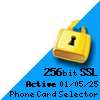How To Buy
Buying Phone Card Selector long distance call card online is very convenient & reliable.
Given below are some of the advantages of Phone Card Selector prepaid calling cards:
- Affordable call rates
- A wide range of international calling cards & prepaid phone cards
- Easy to compare the calling card rates, to select the best card
- You will get the PIN instantly, at any time and any from where you request Phone Card Selector prepaid calling cards.
- No hidden charges
- Reliable customer support
Phone Cards Can be purchased by Credit Card, Cheque or direct deposit into our bank account. Orders can be placed Online, by Faxed, by Mail or by Telephone.
Online
1. You can buy by a) clicking on the brand of the card you want to buy from the list on the left hand side of the screen or b) clicking on the brand you would like to buy on the search results page.
2. Select the denomination of the card you want to buy and the quantity. Click “Go” to add the card to your shopping cart. You can take items out from your cart at anytime.
3. At this stage you can go back to the home page to search for more rates or select another brand of card and add the card to cart as in step 1 & 2.
4. You can see what items you have in your cart at any time by clicking on “View Cart” on top right hand side of the screen. Once you are happy that the items in your cart click on check out.
5. If you already have account and have not already logged in, please login by entering your username and password on the right hand side of the screem. If you are new customer we need to know your personal details. Please fill the form and click ‘Submit’.
6. Select the payment method and enter you credit card details if you have selected to pay by credit card. Click Submit to complete the order.
7. An email will be sent to you confirming you order. If you are buying your phonecard by cheque or money order print out your order confirmation page and send it to us with your cheque or money order.
Orders will be delivered by email. We will usually email your phone card’s PIN to you within 6 hours of receiving your order (usually sooner). Orders by cheque will be sent as soon as your cheque clears (usually 3 – 5 business days).
Direct Debit
1. Order online using our website but select the “Direct Deposit” option after checking out.
2. Go to your bank ask to transfer money from your account to the following account:
| Account Name: | BSB: | Account No. |
| Phone Card Selector | 112879 | 497290719 |
3. Your PIN and instructions for your phone card will be emailed to you on the next business day after your payment arrives in our bank account.
NetBank Direct deposit (For Commonwealth Bank Customers)
1. Order online using our website but select the “Direct Deposit” option.
2. Go to the Netbank website and logon using your Netbank client no. and password. Click on Transfer Money.
3. Select your account you wish to transfer the money from.
4. Enter our bank account Details:
| Account Name: | BSB: | Account No. |
| Phone Card Selector | 112879 | 497290719 |
5. Enter face value of the phone card(s) you have purchased in the “Amount” box.
6. Enter your name and order no. (given to you when you place your order in step 1) in the “Description” box.
7. Click Transfer now
8. Your PIN and instructions for your phone card will be emailed to you on the next business day after your payment arrives in our bank account.
NAB Internet Banking direct deposit (For National Australia Bank Customers)
1. Order online using our website but select the “Direct Deposit” option.
2. Go to the NAB website and logon using your National ID and Internet banking password.
3. Select “My Payee List” from the “Funds Transfer Menu” on top of the screen.
4. Click on the Add Payee button.
5. Enter the following and click OK:
| Payee Nickname: | Phone Card Selector |
| Statement reference: | Phone Card |
| Remitter name: | Your name (eg: John Smith) |
| BSB: | 112879 |
| Account Number: | 497290719 |
| Account name: | Phone Card Selector |
6. Select “New funds transfer” from the “Funds Transfer Menu” on top of the screen.
7. Select the the bank account that you want to use pay for your phone card with.
8. Select Phone Card Selector from My payee list and click Next.
9. Enter the face value of the card that you bought and make sure “one off transfer” is clicked.
10. Enter your Internet Banking password and click on submit.
11. Your PIN and instructions for your phone card will be emailed to you on the next business day after your payment arrives in our bank account.
Please contact us if you have any questions.